
Mobile devices are at the center of every step of the business process. Testing mobile applications, thus, becomes a critical task to ensure the application delivers what it intended. The blog dives deep into the ABCD of mobile app testing and the best practices to follow.
Introduction
Testing a mobile app has its own unique set of difficulties. This is due to the complexity of testing applications across various mobile platforms, screen sizes, and user scenarios.
However, it becomes more crucial in the current digital landscape.
Why?
Customers will not lose any time uninstalling your software and installing the next best alternative if it fails to perform as expected. Here are some tips to ensure the success of your app’s testing and rollout.
Types of Mobile Application Testing
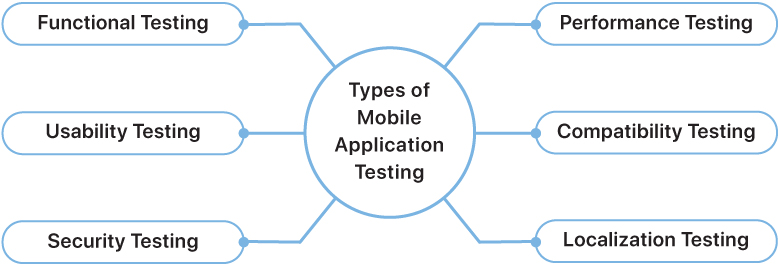
Mobile apps undergo a battery of testing to ensure they’re working properly. These checks are a natural component of mobile app testing best practices.
Functional Testing
It’s a comprehensive evaluation of the performance of a mobile app. A mobile app’s development life cycle includes several iterations, each introducing the potential for new flaws. Regression testing is useful for finding both functional and non-functional defects like this.
Usability Testing
Usability testing evaluates the app’s user interface and user experience. The developers ensure that the app is intuitive, easy to navigate, and usable by people with various disabilities. The test also covers testing consistency across different devices and platforms.
Security Testing
Users are more likely to choose secure mobile applications that restrict access to sensitive information. Since testing communication between clients and servers, software structure, and system architecture may grow complex, it’s best left to experts.
Performance Testing
Performance testing assesses how well the mobile app performs under various conditions. It includes:
- Load Testing: Evaluating the app’s behavior under expected user load.
- Stress Testing: Determining the app’s stability under extreme conditions.
- Scalability Testing: Checking if the app can handle growth in user numbers or data volume.
- Battery Usage Testing: Ensuring the app is not excessively draining the device’s battery.
Compatibility Testing
Performing these tests across various mobile devices and web browsers ensures that the app will function as intended for users everywhere. A real-device cloud is available through testing infrastructure like BrowserStack for mobile app compatibility testing. You can now easily and efficiently test your native and hybrid apps on actual mobile and tablet devices.
Localization Testing
Localization testing ensures the app is correctly adapted for different languages, regions, and cultures. It involves verifying text and language changes, cultural relevance, and compliance. It also involves checking local currency, date, and time formats.
Mobile App Testing Challenges
Mobile app testing presents several unique challenges due to the wide variety of devices, operating systems, and network conditions that apps must support. Here are some of the key challenges in mobile app testing:
Device Fragmentation
There are thousands of Android and iOS devices with varying screen sizes, resolutions, hardware capabilities, and OS versions. Testing on a representative set of devices is a significant challenge.
OS Fragmentation
Both Android and iOS have multiple versions in use simultaneously. Testing on different OS versions is essential to ensure compatibility.
Screen Sizes and Resolutions
Newer versions of smartphones offer a large number of screen sizes & resolutions. Testing the application for multiple screens and resolutions to ensure it looks and functions correctly on devices is a constant challenge.
Platform-Specific Behavior
Android and iOS have different design guidelines and user interaction patterns. Testing for platform-specific behaviors is crucial.
Network and Bandwidth
Apps should perform well under network conditions, including slow and unstable connections. Testing for offline functionality and graceful degradation is important.
Third-party Integrations
After verifying their impact on the current apps, mobile app testers must integrate third-party extensions. Since, TPAs bring various dependencies that must be managed and verified against the current ecosystem.
App Store Compliance
Apps must adhere to guidelines set by app stores like Google Play and the Apple App Store. This includes meeting security and privacy requirements.
Security
Mobile apps often handle sensitive data, making security testing crucial. This includes testing for data leakage, authentication issues, and secure data storage vulnerabilities.
Usability Testing
Real-world usability testing, including beta testing with actual users, is crucial for gathering feedback and improving the user experience.
Best Practices for Mobile App Testing
Test the Proper Platform
Your app’s testing strategy will vary from platform to platform, with Web-based apps requiring a different approach than Native or Hybrid apps. A native app gives you the most freedom in designing the user experience, but it’s a lot more work to keep up and be compatible with different platforms’ hardware and software.
Otherwise, the features offered by native and hybrid applications are comparable, but their underlying technology is different. That’s why they both use the same functional testing strategy, which includes checking the app’s native device support, trying out different gestures and screen orientations, and so on.
The challenges of testing a web-based application are unique. In this age of flexible and adaptable Web design, you’ll need to take care of many browser types (natively created for the device or conventional browsers), performance/load testing, and, most importantly, how the app works with different device screen sizes.
Recognize Your Client’s Needs
You’ll need a lot of information about your target audience to create a compelling mobile app. You can only make smarter business decisions, prioritize development, or improve the app’s user experience by adding more engaging touchpoints if you know how potential users engage.
To better understand user behavior and test frequently used features, QA professionals engage with the development team to incorporate analytical methods into the app. You may learn what parts of your design are causing consumers the most trouble, where they need clarification, and what prevents them from converting using a product analytics platform like Mixpanel.
Measuring data from actual end users is essential to develop useful test methods and make informed business choices.
Prioritize functionality over user experience.
The core functionality of an app is its most important selling factor and must be reliable. People opt for apps because they want to accomplish certain goals and have specific needs. It is crucial to ensure the primary features work as intended before releasing the app, as users will uninstall it if it has any bugs or isn’t up to par.
In addition, mobile apps need to be intuitive and well-designed. If the features need to be clarified or the interface needs to be better made, the development team must rewrite it.
It’s not a good idea to wait until the app is complete before gauging user satisfaction. Early user experience testing can begin once a prototype or design mock-up is ready.
Test on Live Devices
Emulators and simulators provide a great way to test apps early in development. They help speed up the app’s testing cycle by providing better debugging tools.
However, testing the app on real mobile devices is as important. Testing the app on actual devices before publishing it is a good idea. It allows testers to verify every conceivable case during the testing cycle, resulting in more accurate findings. This realistic output allows for instantaneous correction of the defects.
Begin Early Performance Testing
After functional testing is complete, it is sometimes more expensive and risky to make improvements to address performance issues that surface later in the development cycle. Therefore, conducting a performance test early is important to identify any potential problems.
However, performance testing is not a one-and-done procedure, and results from a single test will not tell engineers all they need to know. Repeated practice is the only way to improve on a performance exam.
Smart-Balanced Assessments
Maintain a healthy equilibrium between exploratory testing and test scripts. In reality, testing that relies on a script won’t be helpful for gauging emotional investment, and it usually takes longer to conduct this sort of testing to acquire the necessary level of coverage.
However, session-based testing is useful for discovering problems with the user interface, unusual circumstances, and other factors. It would help if you got the proportions perfect to ensure complete protection.
Test on a wider range of devices by utilizing a cloud service
Cloud testing with actual mobile devices, such as iOS and Android smartphones and tablets, is possible thanks to this setup. Developers and quality assurance specialists may use mobile device clouds to gain insights into app performance, easily switch between devices, and carry out automated operations.
Katalon Testcloud uses limitless concurrency to cut down on time-to-market when testing a mobile app takes a long period. When functionality is missing during virtual device testing, you won’t have to wait as long as you would with actual devices. With the actual device cloud, you can test thousands of devices from any location, speeding up debugging and product releases.
Divide the Whole Testing Procedure into Sub-Tests
One technique to acquire more reliable results is to divide the testing process into smaller chunks and run each test independently. You may utilize them to check out different app features and parts. Tests can be more effectively targeted and thoroughly tested if they are divided.
Test under Real-Time Scenarios
Seamlessly integrating real-time testing into your current workflow is a major benefit. It is crucial to put mobile apps through their paces in realistic conditions, such as intermittent or bad internet connections, different time zones, different locations, interruptions from text messages, low battery alerts, etc.
With the right testing solution, you can simulate real-world use cases, such as in-app purchases, payment procedures, geotargeting, and more, instead of testing on various devices.
Identifying Your Policy of Support
Testing across all possible browsers, platforms, and OSes is a huge undertaking. The mobile market is always evolving, so it’s important to establish a support plan early on and revisit it once every three months.
Market research and data from end users may help you determine which platforms and device versions to focus on. It makes sense to prioritize testing on platforms and hardware used by the largest user base. In addition, consider reducing or eliminating support for obsolete platforms due to the high expense of doing so.
Conclusion
The testing phase of developing a mobile app is complex. Instead, it serves as a guide to making the application a success. Working with an outsourcing provider with appropriate experience in your field is best to maintain your company’s aspirations and competitive edge in the market.
As a result, many businesses need a solid testing strategy for mobile apps. If you test your app according to industry standards, you can avoid many problems before they start.
Are you in need of a mobile app? Because we’re here to help you find the perfect match for your vision At Valuetree, we’re all about creating mobile apps that people love to use. Our secret sauce? A blend of mobile app testing strategies and best practices that make sure every click, tap, and swipe feels just right. Our QA developers are the ones who sweat the details, so you don’t have to.
Let’s connect and turn your vision into something truly awesome!
