
Introduction
Messaging apps have become essential to modern life, allowing instantaneous communication between individuals worldwide. Because of WhatsApp’s popularity and success, the prospect of creating an app like WhatsApp attracts many business people.
However, before embarking on such a project, one must be thoroughly familiar with WhatsApp’s primary features, the technology enabling its operations, and the related expenses. This article is a helpful resource for anybody interested in developing a messaging app similar to WhatsApp. The feasibility of funding this project may be evaluated by investigating its core capabilities, the suggested technology stack, and the estimated development cost.
Is it wise to develop a WhatsApp-like app for your company?
Because of their ease of use, many like messaging apps over texting, calling, and email programs like Gmail. Here are some statistics that demonstrate the widespread use of messaging apps:
- According to Statista, the monthly active WhatsApp users were 2.44 billion in April 2022, up 6.4% from the same month in 2021.
- The market for messaging applications will continue to expand at the same rapid rate, and by 2025, smartphones will be used for four out of every five mobile connections.
Considering the above data, the market for messaging apps will continue to expand, and new messaging applications may find a place in the market.
Key Features for an app like WhatsApp
Login/Signup Process
Provide many entry points for user profiles, including phone numbers, social network accounts, and email addresses. It is convenient to provide users with several different sign-in alternatives.
Contact Import
Let users import their existing lists to facilitate the transfer of contacts across devices. Handling this operation automatically in the background improves the app’s usability.
Messaging
Instant messaging is the primary feature of every chat program. When designing this feature, keep in mind the following details-
- Indicators should be provided to demonstrate whether or not a message has been sent, read, or modified by the receiver.
- Users may start and join in on group talks thanks to the chat feature.
- Make it possible to search through chat history for a certain message.
- Allow users to communicate through voice messages, which may be especially helpful in times of urgency or when words are not sufficient.
- Ensure all communications are encrypted to protect sensitive information from prying eyes.
Personalized Profiles
Make it possible for people to express themselves in unique ways by customizing their accounts with things like avatars and usernames.
File Sharing
Make it possible for Chat participants to exchange media assets like images, videos, and documents. A safe and quick method of sending files can also be created, and users can access their devices’ internal memory.
Storage
Safely archiving outgoing communications and information may be accomplished via cloud services or local server storage. By doing so, customers may access their chat history across all their devices without manually backing up their data.
Push Notifications
Put in place push alerts to notify users of new communications instantly. It would be helpful to mute notifications or alter their settings somehow.
Location Sharing and Integration
Add a way for users to share their location with friends and family using the app’s built-in location services. This tool makes meeting up or giving instructions in an unknown area effortless.
By including these core elements in your WhatsApp-like software, you can give your consumers a full-featured messaging experience that guarantees simplicity, security, and personalization.
Advanced Features for WhatsApp-like App
Advanced Personalization
Provide more granular controls to improve users’ customization experience. Please give them the option to modify the color of the chat window, the font used for typing, the color of the interface, and the availability of various humorous stickers. You may also let people make their stickers using the provided tools, giving their talks a personal touch.
Video and Audio Calls
Add video and audio calling to your chat program. This function allows users to have live audio and video conversations, replacing the requirement for conventional phone calls and facilitating face-to-face communication even when participants are geographically separated. Group video and audio conversations might help you get ahead of the competition.
Broadcasting
Enable message broadcasting, where users can send messages to a large audience, with each recipient receiving a personalized message. This feature is beneficial for news outlets, bloggers, and anyone needing to communicate with a broad audience individually. Broadcasting functionality is vital in any modern mobile app development project, allowing for anonymous and efficient mass communication.
Reactions
Add a “Reactions” button so people may rapidly reply to messages using emojis. Users may choose an action from a menu that appears when they long-press on a message. The chosen response and the user’s name will be shown next to the message. This function makes communication more entertaining and evocative.
What are the Steps to Build an App Like WhatsApp?
There are several critical phases in developing a successful app like WhatsApp. Here’s an in-depth explanation of the key steps:
Step 1: Decide on a Business Model
Identify the best revenue strategy for your messaging app before you begin development. Think about who you’re making the app for, how you want to make money, and what other apps are out there so you can better define the app’s niche.
Step 2: Finding a Companion
Find a reputable development studio or business associate who has worked on similar messaging applications before. Their knowledge, location, and team size are all important considerations that will affect the time and money spent on development.
Step 3: Development
To ensure your app’s idea is sound:
- Create a Minimum Viable Product (MVP) first.
- Don’t worry too much about adding bells and whistles until you’ve mastered the basics, such as user registration, messaging, contact importation, and basic customization choices.
- Create your project utilizing the best languages, frameworks, and other development resources available for your chosen technology stack and your team’s experience level.
Step 4: Testing
It would help if you did extensive testing to find and repair any problems with your software. Start with unit testing to make sure each piece is functioning as it should, then go on to integration testing to see how each part of the app works with the others, then system testing to see how the software performs as a whole, and finally, user acceptability testing to get the opinions of real people using the program. Beta testers may enhance the quality of your software by providing honest comments.
Step 5: Launch and Continuous Maintenance
After you’ve finished testing your software and ironed out any kinks, it’s time to be ready for the big launch. Upload your app to the appropriate app shops, like the Google Play Store and the Apple App Store, to let people know it’s available. To keep users happy, you should be ready to provide them with consistent assistance, listen to their suggestions, and remedy any issues they encounter as soon as possible.
Step 6: Marketing
Create a full-fledged advertising plan to win new customers and retain existing ones. To get more eyes on your app, you should use App Store Optimization (ASO) strategies, including social media promotion, a dedicated landing page, and more. To expand your customer base, consider using influencer marketing, participating in relevant forums, and capitalizing on word-of-mouth.
Technology Stack to Build an App like WhatsApp
When developing an app like WhatsApp, it’s important to take into account the following technological aspects:
Confidentiality and Safety
- Compliance with important data protection rules, such as GDPR (General Data Protection Regulation) and HIPAA (Health Insurance Portability and Accountability Act).
- Stringent security measures, such as encryption and secure communication protocols, are employed to protect user information.
Both UI and UX
- A straightforward UI that makes using the product a pleasure.
- Ensure the app displays correctly on various screen sizes using a responsive layout.
Cloud Sync
- Keep your communications, media files, and other information in the cloud and accessible from any device.
- Use Google Cloud Messaging and similar cloud service providers to provide seamless device-to-device communication and synchronization.
Android
- To code, you may use either Java or Kotlin.
- SQLite or Realm for storage.
- Facebook/Google/Twitter SDKs for Social Authentication.
- Use either WebRTC or the Twilio Software Development Kit for your phone system.
iOS
- Use Swift as a programming language.
- Reactive programming as RxSwift
- CoreData for storage
- UIKit and Snapkit for UI design
- Apple Push Notifications Service for notifications
- Firebase Auth SDK for social authentication
Challenges in developing a messenger app like Whatsapp
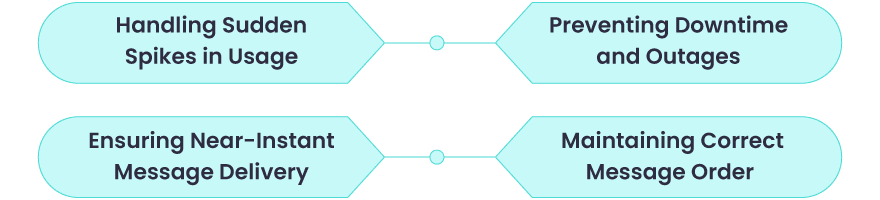
Building a chat app like WhatsApp comes with several unique challenges, mainly due to the real-time nature of messaging. Unlike traditional tools like email or SMS, where users don’t expect instant replies, chat apps demand immediate and reliable communication.
1. Handling Sudden Spikes in Usage
Chat apps can experience unpredictable surges in traffic as users send messages at any time. To manage these peaks without wasting resources during quieter periods, consider these two strategies:
- Microservices Architecture: This approach breaks your app into smaller, independent components, reducing the risk of a single point of failure and improving overall reliability.
- Horizontal Scaling: This option allows you to adjust the number of instances running based on current demand, scaling resources up or down as needed.
2. Preventing Downtime and Outages
Downtime can frustrate users and harm your app’s reputation. Issues like DDOS attacks, power outages, or hardware failures can cause interruptions. To minimize the impact ensure backup systems areas. If one instance fails, another can take over seamlessly without being affected by the same issue.
3. Ensuring Near-Instant Message Delivery
Your app needs to handle low latency effectively so that users feel messages are delivered instantly, even with global usage. Building your infrastructure requires carefully selecting technologies prioritizing speed and global reach.
4. Maintaining Correct Message Order
Users expect their messages to be delivered in the right order, even if they were offline when the messages were sent. To achieve this implement “Guaranteed Message Delivery”. Queue messages and send them once the user returns online while maintaining a clear and accurate chat history in your backend. This demands a robust and scalable database.
How can I Monetize an app like WhatsApp?
There are several ways in which an instant messaging program like WhatsApp might generate revenue. Some common approaches to monetizing instant messaging applications include the following:
Advertising
Facebook Messenger and Snapchat are popular messaging applications that rely on in-app advertising to make money. App developers are paid when users engage with these advertisements, which also helps companies and marketers contact the right people.
Add-on services
It is possible to pay more inside several messaging applications to get special features or content. This might be anything from paid games to virtual stickers or other stuff. These optional in-app purchases provide a means for the app to earn money from its user base.
Methods of payment
If a payment provider is integrated, users may complete financial transactions and make payments without leaving the chat app. Like WhatsApp, which collects processing fees from businesses utilizing its payment service, the app can gain a commission or transaction fees from these exchanges.
Sponsorship or Subscription Models
Offering sponsorships or switching to a subscription-based business model is still another option. Sponsorship entails working with external companies to increase the app’s users’ awareness of such companies’ goods and services. Premium services and content may be offered to subscribers for a regular subscription.
Consider your app’s intended users and business goals to determine how to monetize it. In addition, the success and general acceptance of the monetization model depend on prioritizing the user experience and their privacy.
What does it cost to build a chat app like WhatsApp?
The cost of developing a chat app can vary widely depending on the features you want and the team you hire.
We have included the breakdown of the time and cost involved in creating a chat app, for a basic MVP (Minimum Viable Product) and a fully-featured application.
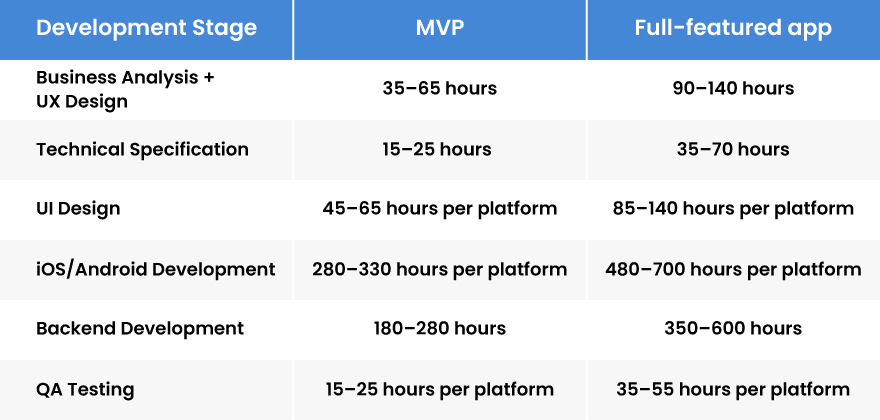
Cost Breakdown
Developing an MVP chat app with essential features like messaging, push notifications, and multimedia support, usually takes around 980 to 1,300 hours.
A fully-featured chat app includes advanced functionalities such as end-to-end encryption, voice/video calls, contact sharing, and more. This typically involves a larger development team and can take from 1,800 to 2,700 hours.
A comparison of development costs across different regions.
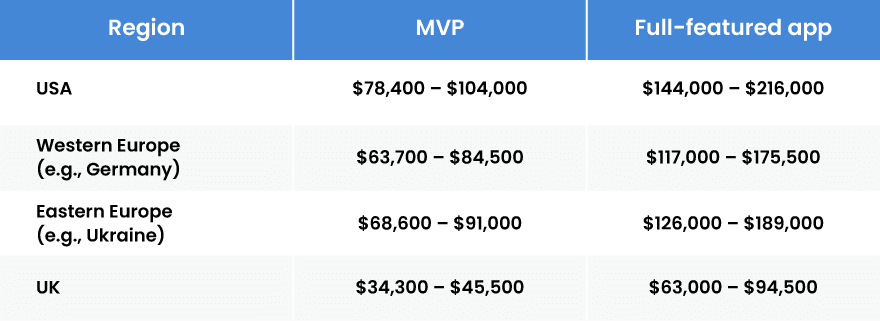
Conclusion
Entrepreneurs may learn from WhatsApp’s success and launch their groundbreaking instant messaging software by studying its formula for success. Business owners must think carefully about the features, customization choices, and revenue tactics outlined in this article to create a successful competitor to WhatsApp.
Valuetree, a leading mobile app development company, can help you build powerful messaging apps like WhatsApp.
Just give us a call to discuss your requirements and get started.
FAQs
Can I change the chat layout in my app that’s like WhatsApp?
To improve the user experience, it is possible to include complex customization features like switching chat backdrops, color palettes, typefaces, and stickers.
Do voice and video calls work on a WhatsApp-like app?
Group chats and conversations are made possible, and members may share the cost of their cell calls using integrated voice and video call capabilities.
In a WhatsApp-like app, what does “message broadcasting” mean?
Using message broadcasting, you can have one-on-one conversations with a large group of people without any of them knowing who else got the message. Bloggers and journalistic organizations may benefit from this.
How can I monetize a WhatsApp-like app?
Common approaches to monetization include:
- In-app advertising.
- Charging for extra features like games or stickers.
- Enabling in-app purchases.
- Investigating ad sponsorship or subscription models.
