Quick Summary: In the era of social media, who doesn’t want to have a handpicked list of the best photo editing applications? Everyone wants to post their best-looking photos, and thus, photo editing applications are in massive demand. Discover the best Photo editing applications for 2024 and get ready to try and pick the best.
Statistics
- In the United States, 48% of people use photo editing apps.
- The famous photo editing app VSCO earns over $50 million in revenue.
- Photos filtered using photo editing apps are 21% more likely to be seen by people.
Statista states Adobe Photoshop will be the most popular graphics and photo editing software in 2024.
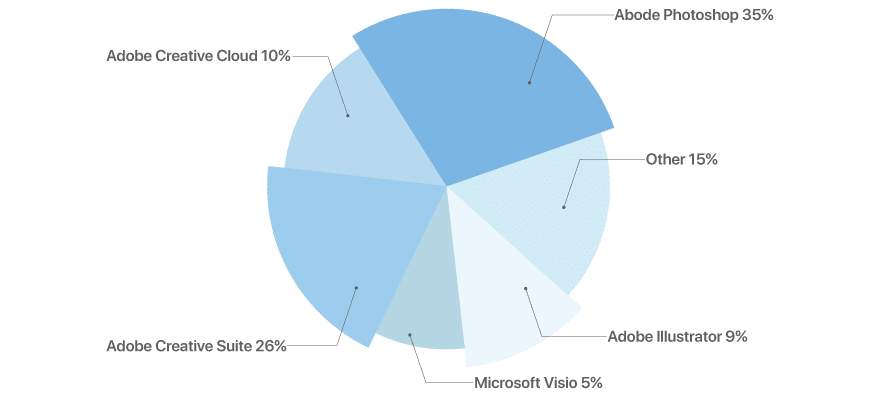
The fantastic filters photo editing applications offer to enhance the overall quality of the images and make them professional. You may use online photo editing apps for personal use. You share images with your friends or family or post them on social media. Others may use them for professional purposes- designers and photographers to enhance the quality of the pictures.
People prefer having free photo editing applications that can solve their purpose for personal use. At the same time, professionals look for more advanced features that may require them to take up premium subscriptions.
So, let us look at the best Photo Editing Applications in 2024.
Best Photo Editing Applications 2024
The two operating systems, iOS and Android, have different features and technologies. Many photo editing applications are compatible with both platforms. Some mobile applications work with either iOS or Android. We have categorized the top photo editing applications for iOS and Android separately.
VSCO
VSCO is the standard photo editing app for Android and iPhone. The app offers creative photo and video editing tools. The app allows sharing your creatives on social media and other platforms like WhatsApp.
The soft, stunning, and subtle filters make your photos look classy and professional. Further, one can adjust the filters with a slider. Besides the standard filters like borders and vignettes, adjust the exposure, contrast, temperature, and skin tones.
The VSCO MONTAGE feature of the app allows for creating moving collages and stories by layering videos, images, and shapes. Further, users can also save the changes made as recipes to reuse them in the future.
The free Photo Editor gives you up to ten presets (filters) and essential editing tools. With a $19.99/year subscription, you get access to the photo, and video editor for over 200 presets, advanced editing tools, still and animated montage tools, and more tips, tricks, and tutorials.
Picsart
Pics Art is the best free photo editing app for iPhone and Android. The app offers 400+ special image-editing tools and striking filters to make photo editing fun yet professional.
The app allows users to make custom collages and add artistic text. The full-fledged camera module has pre-capture effects. With the Remix Chat feature, you can edit and share photos collaboratively with your friends or 150 million Pics Art users. Enjoy in-app tutorials and daily challenges by one of the most significant photo editing communities for fun.
You can subscribe to a premium for $8.99 for a single month or $4.66/month billed annually.
Snapseed
Snap seed by Google is the Photo Editing App for severe photography and professional editing. It eliminates the overwhelming, complicated features. The app is free for Android and iPhone with in-app purchases.
Relish the vast range of editing tools like color masking, reshaping, selective edit brushes, and film-related filters such as Lens Blur, Retro lux, and Double Exposure.
With precision masking, blur the background for any picture or focus more on the front image. You can apply filters to only selected portions of your picture with a Stack brush. Also, save such Stack edits as a “Look” to apply later to other photos. Besides using the preset filters, you can create any pic from scratch.
Adobe Photoshop Express
Adobe has been the best Photo Editing App for Android and iPhone globally for years. PhotoShop Express is the mobile version of PhotoShop. The complete professional photo editing software inside your smartphone. The app offers plenty of advanced features to easily fit your phone’s small screen.
Adobe’s Photoshop application continues to be the best photo editing software in 2021. Get the most advanced tools and intelligent filters. To use Photoshop Express, you must first sign up for a free Adobe ID account.
The app provides exciting features like layered image editing, 3D modeling, typography, AI-powered neural filters, sky replacement, live shapes, drawing, and others.
You can also share your fun, creative pictures, shareable memes, personalized epic collages, and stickers with the Photoshop family.
Adobe Lightroom
Adobe Lightroom is the cloud-based photo-workflow software, now available as two separate applications: the consumer-targeted Lightroom and Lightroom Classic. A high-tech Photo Editing Software for iPhone and Android in 2021.
Lightroom Classic provides expert tools for professional photographers. The app also added features like local hue adjustments, Texture slider, Flat-Field correction, custom ISO-based presets, Enhance Details, and UI touch-ups in its latest version.
While the consumer-targeted Lightroom has a more simplistic, cleaner interface, it lacks some standard tools like print and plug-in support.
You can quickly see the effects of filters on your pictures with responsive slider controls. Also, the edits are non-destructive, allowing you to return to your original image.
LightRoom also has a library of interactive tutorials to teach you to edit images. Learn to use dozens of advanced tools like a pro. Explore the step-by-step animations of other photographers creating their best ideas in LightRoom Discover. Purchase the entire Lightroom system starting at $9.99/month.
Prisma
Google’s Prisma is the ingenious Photo Editing App for Android and iPhone to transform your photos into paintings.
Prisma offers the most extensive collection of different artistic styles, with a new art filter released daily. Pick from 300+ art styles in Prisma’s art filter library.
Share your beautiful pictures in the Prisma community and follow other users for inspiration. The app is free to use with all the above features. For more advanced tools and functionalities, subscribe to premium.
Pixlr
One of the most excellent Editing Apps for iPhone and Android in 2021.
The app is for casual photographers to fine-tune images, add some alluring filters, and share on social media. Pixlr offers a simple yet intuitive interface for quick and more straightforward applications.
It provides friendly photo change tools, including brushes, special effect filters, overlays, borders, cartoonist stickers, and more. You can quickly create collages using preset layouts.
The app is free with basic features, while the premium version costs you around $1.99/month or $11.99/year.
Facetune 2
Facetune 2 is the updated version with more powerful tools to enhance your pictures and edit selfies like a pro. Revise your selfies with your glam squad and get that perfect social media picture each time. The app provides a new collection of professional photo editing tools, retouching filters, and photo correction features.
In a few swipes, tone and smoothen your skin, whiten your teeth, brighten your eyes, correct bad lighting, and fashion face contours. You are loved by around 65% of adults for selfie enhancement.
The free version is full of many features. For advanced tools, Subscribe to premium for $5.99/month, $23.88/year, or $69.99 for a one-time purchase.
Canva
Canva is one of the most popular and widely used free Photo Editing applications. The photo editing app offers thousands of ready-to-use templates to create almost everything. Be it social media posts, videos, presentations, logos, or website designs, Canva makes it easy to create all.
Besides templates, the platform offers an array of fonts, graphics, and other elements, helping users create designs that look professional. One can easily create designs from scratch using these elements.
Whether a professional graphic designer or a newbie, you can quickly learn to use Canva and soon become a pro. Once your design is ready, you can download or save it. Further, Canva allows sharing the designs directly on social handles or other platforms like WhatsApp.
However, Canva is free to use, and the free version offers many features. If someone wants to use premium features, they can subscribe to Canva pro.
Affinity Photo
Affinity Photo is one of the best photo editing applications for iPad users. The app offers many features to turn your ordinary pictures into high-quality at a low cost. Further, if someone uses a powerful iPad, they can use complex photographic edits. The advanced edits offer multiple layers of filters to apply in real-time.
Like a standard photo editing application, Affinity photo supports almost all types of formats. For instance, the app offers a range of color options, blend modes, and other features. Users can apply different filters to their photos and preview them. They can also undo the changes applied to try the other ones.
inPixio
The next in our list of the best free photo editing apps is inPixio. The application offers excellent features that can be used easily by any user. For instance, the app offers tools like straightening, image correction, etc. Further, it offers a free background remover tool.
With exciting features and fast speed, inPixio receives good ratings and positive user feedback.
To unlock the complete set of features, users can purchase either of the two versions-
- inPixio Photo Studio 10 for $49.99 or
- inPixio Photo Studio Professional version for $59.99.
Once purchased, users can install the app on their Mac or Windows PC.
Instasize
Are you a social media lover who loves to post your images frequently? If yes, then you will be interested in trying the Instasize App.
The free photo editing app focuses on the needs of social media lovers and influencers. The app enables them to create and edit eye-catchy images and videos for their social postings.
The tools and features that Instasize offers include photo retouching, text and font editing, filters, etc. Users can also switch to the premium version with a payment of $4.99/month. Switching to premium will unlock users’ complete set of features and tools.
With over 500,000 users, Instasize is undoubtedly one of the best photo editing applications of 2024.
Fotor
Fotor offers a photo editing suite to create stunning and high-quality photos. Users can adjust the images’ color, size, and sharpness with a few taps on the various filters. Further, the HDR effect allows users to apply advanced filters and edits to the photos.
Users can efficiently process RAW files, borders, and frames and adjust and enhance colors and light. The Fotor app may not be as powerful as Photoshop, but a light and friendly version for users with basic photo editing needs.
The photo editing app Fotor offers a pro version, but the premium version works on Windows alone.
One of the most popular social media platforms offers the most promising filters and photo editing features. The application enables quick sharing of photos and videos on the platform. So, it offers quick filters and adjustments before users post. Users can quickly apply the filters and post to showcase their creativity.
Instagram is where people make close connections with friends, look for new places to visit, seek reviews, and shop. People share their personal and official posts and videos about their day-to-day life.
Everyone wants to look presentable on such a big platform. The intuitive and quick features of Instagram make it easy for users to click, edit, and post.
With over 850 million users on Instagram posting quality photos, Instagram is one of the top photo editing software in 2024.
Pixtica
Pixtica offers all the features you desire from a top Photo editing app. What makes it different is that it offers all the features in one place. The application has a user-friendly interface that makes work easier.
Users can enjoy features like shutter speed, live filters, panorama, stickers, etc. The Pixtica app is available only on Android. The app also offers a paid version with more filters and advanced features.
Afterlight
Are you someone who loves detailing or adding a personal touch to your images? Then, Afterlight 2 is the best photo editing software for you.
The application offers tools for structure, color, and composition. The tools offer comprehensive layers, curves, and hues. Besides, users get a rich set of fonts and stickers. The stickers are customizable; users can modify the color, size, opacity, etc., to fit them in their images.
Another exciting feature of Afterlight 2 is the history screen. It shows all the versions of the changes made by users. Users can switch to any previous version with a single click.
The app offers an easy interface, but there is a catch. The most advanced features of the app are in the premium version. Users can purchase the membership for $2.99/month, $17.99/year, or $35.99/lifetime.
Touch Retouch
Touch Retouch is a tool to erase or remove unwanted elements from your photos. The app has been around for years, enabling users to refine their images.
Users can easily remove any object or element by painting over them. Once you paint over the object, click GO, and you will no longer see that object in your image again.
The Touch Retouch application has gained tremendous popularity on Pixel 6 and Pixel 6 Pro phones. The application works better when the unwanted objects are on a plain background. The tool costs $2, which is cost-effective.
FilterStorm Neue
Are you looking for an affordable photo editing app that offers affordable advanced editing tools? FilterStormNeue is the proper application for you.
Users can easily adjust curves, tones, and levels with advanced features. Further, the app also offers sharpening, noise reduction, and clarity features.
Another exciting feature that this app offers is Clone. With the clone feature, users can remove elements from the images they do not want to keep. The app is available for iOS users only and costs $3.99.
Mextures
Mextures is another best photo editing software for iPhone users. The application allows users to create different layers and add gradients, textures, and grains. Users can blend these layers to create images. Moreover, they can also edit individual layers for texture, rotation, or blend mode.
The Photo Editing app offers over 150 texture presets and 12 blending modes for just $1.99. So users can get creative and enhance the quality of their images.
How to Choose the Right Photo Editing App?
The best photo editing apps are of two types:
- For Regular Users
- For Professional Photographers.
You need to assess your needs before choosing an app and then try a few. Get expertise in using the advanced features of the apps you love. Rely on the app that best suits you. You can get the best results only if you ideally use all the tools and functionalities.
Take your pictures to the next level with stunning, easy-to-use Image Editing Software. You can envy your friends and family with a picture-perfect selfie, a pet picture, or an amusing gif with one of these apps. Quickly look at the top Photo Editing Applications for iPhone and Android to pop up in the year 2021.
You can look for the following features before picking a photo editing software.
Formats
A standard photo editing app supports all file formats like jpg, png, gif, etc., so users can download images in any form they need.
Organizing Tools
The top photo editing app keeps your images and pictures organized. The app stores all the pictures in different albums and folders. It helps users to keep track of their photographs.
Standard Editing Tools
A standard photo editing software must offer essential tools to support basic editing of the pictures on the go. For instance, crop, resize, rotate, filter, etc.
Photo Sharing
You have used your creative imagination to enhance the quality of your photographs. Now you can’t wait to share them with your friends and the world. So, a top photo editing app should allow users to share their photographs to their social handles directly from the application.
Click, Edit, Upload
Our research shows these are the top picks for powerful Photo Editing Applications for Android and iPhone.
With so many fascinating photo editing apps, finding the best free photo editing app for you demands a bit of quick thought and a decision process.
The rapidly rising trend and love for pictures and selfie clicking and posting on social media have raised the demand for Photo Editing software like never before. Build a full-featured, innovative application for your business startup or expansion idea with the leading and trusted custom app development company.
Valuetree is a leading web and mobile app development company and develops innovative, future-proof applications. For any assistance, support, and guidance, email us on sales@valuetree.io for a free consultation.
